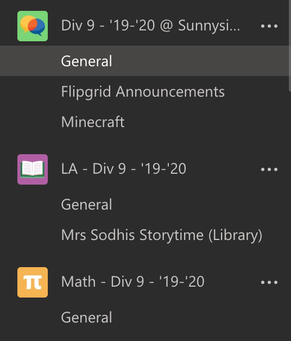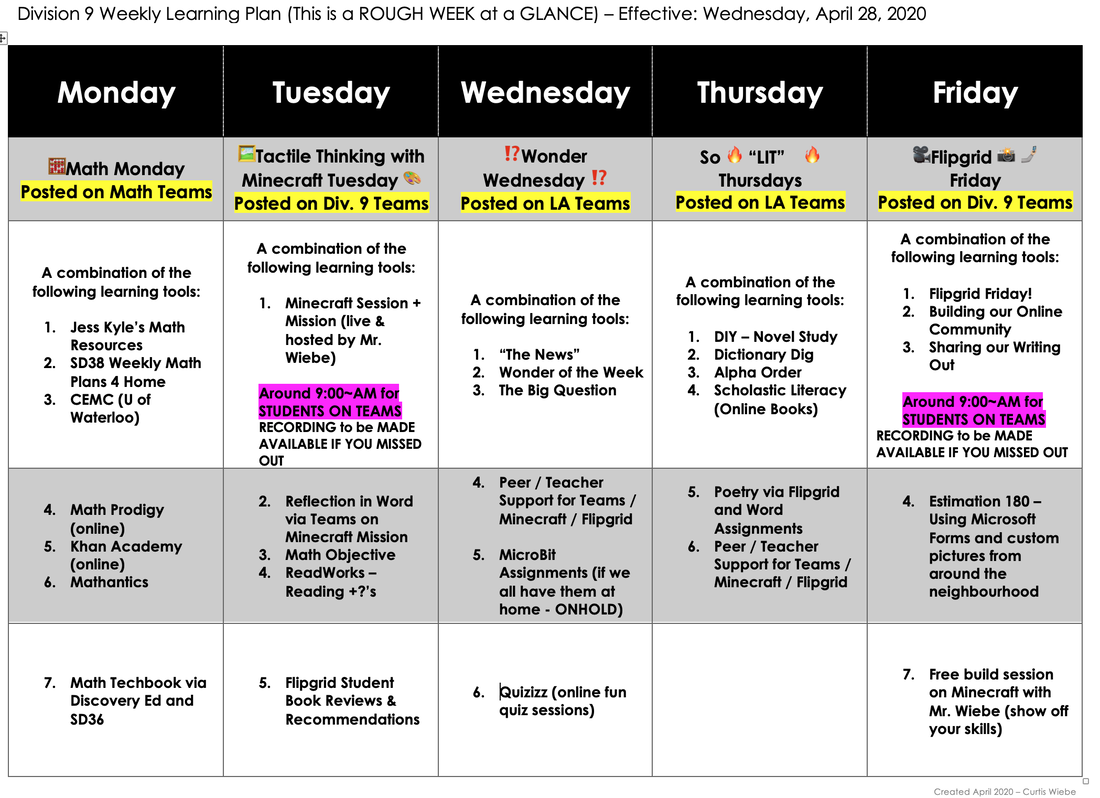🏗️Classroom Support for Fall 2021 Coming Soon🚧
Division 6's Online Classroom/Student/Parent Resources
(Classroom Support & Guidance for Learning through the COVID-19 Pandemic)
👩🏽💻👨🏻💻💻🖥📱🎓Strategic Online Learning Initiative Division (SOLID)
– Mr. Wiebe’s catchy acronym
🏁🏁Three (3) Most Important Teams created for
Student Learning & Communication📋📋
|
Div 9 - '19-'20 @ Sunnyside = General student/teacher discussions, meetings, announcements, student voice, Minecraft for Education session info to join ‘network’ worlds!
LA - Div 9 - '19-'20 = Language Arts: including ALL reading/writing assignments, teacher feedback Math - Div 9 - '19-'20 = Math: including online math links, challenges, activities, printables, ways to do math |
Online Support Times & Class Schedule with Mr. Wiebe
(8:45~AM – 2:00~PM💁🏼🆘ℹ️💁🏼) I will aim to be online and help as much as possible, but please be aware, I have online meetings with fellow teachers and administrators, emails to reply to, provide tech support for students/teachers/parents, and most importantly a 👶newborn👶 at home. These times are NOT set in stone.
Please be patient, and my apologies if I'm not the normal "speedy Mr. Wiebe" with a quick reply.
🏃🏃Please note, this does NOT mean your children should be spending that much time on their screen. BREAK UP the day like we do in school! 30-45 minutes of screen time TOPS. Then at least a 15 minute break AWAY from the screen. Get some fresh air🌲🌲 and exercise⚽⚽!
👪👪Parents + Students + "Time" Working on Assignments👪👪:
Assignments will be distributed each day of the school week on their respective TEAMS as "assignments," and due the following week.
Example: If an assignment is distributed Wednesday, April 8 it is DUE 7 days later on Wednesday, April 15.
⌚⏱️⌛"Time" taken on assignments: Every learner moves at their own pace, every family has access to only a finite amount of devices, some families have siblings to share devices, and other classes to attend. We need to be flexible. If your child has completed everything. There are numerous activities on my website for them to explore.
As we move forward and become comfortable in this environment, we can consider increasing our workload as we progress and feel confident.
Communication with Mr. Wiebe:
💬Students please send me Microsoft Teams 💬messages💬
📧Parents please send me 📧emails📧
The following is a very rough schedule…and since we’re going fully online, we’ll need to be flexible and responsive to our learners. Your feedback is important in this process. We’re on this journey together.
Please be patient, and my apologies if I'm not the normal "speedy Mr. Wiebe" with a quick reply.
🏃🏃Please note, this does NOT mean your children should be spending that much time on their screen. BREAK UP the day like we do in school! 30-45 minutes of screen time TOPS. Then at least a 15 minute break AWAY from the screen. Get some fresh air🌲🌲 and exercise⚽⚽!
👪👪Parents + Students + "Time" Working on Assignments👪👪:
Assignments will be distributed each day of the school week on their respective TEAMS as "assignments," and due the following week.
Example: If an assignment is distributed Wednesday, April 8 it is DUE 7 days later on Wednesday, April 15.
⌚⏱️⌛"Time" taken on assignments: Every learner moves at their own pace, every family has access to only a finite amount of devices, some families have siblings to share devices, and other classes to attend. We need to be flexible. If your child has completed everything. There are numerous activities on my website for them to explore.
As we move forward and become comfortable in this environment, we can consider increasing our workload as we progress and feel confident.
Communication with Mr. Wiebe:
💬Students please send me Microsoft Teams 💬messages💬
📧Parents please send me 📧emails📧
The following is a very rough schedule…and since we’re going fully online, we’ll need to be flexible and responsive to our learners. Your feedback is important in this process. We’re on this journey together.
👩🏽💻🧑🏻💻Learning Platforms (software) we will use (more to come)Word 2 the Wise: Some of these will require a download and installation on your devices and some you can access through the web browser (Chrome works best)
🤓Helpful Reminder: Use your [email protected] + password to login to these services. Links to Apps + Resources on my website Contact me via email if you need support |
💁🏼ℹ️Helpful tools & reminders for students & parents:1) A) EXPLORE these helpful Microsoft 365 Learning Tools, including: Immersive Reader & Dictation (helpful for all students with or without learning exceptionalities)
1) B) Keep Google Chrome Browser & ALL apps up to date
1) C) Keep your device OS’ up to date (OS = operating systems current for security and performance) How to update iOS (iPhone/iPad) + macOS (Apple Computers) + Windows 10 (PC systems) |
Helpful Tips for Microsoft TeamsHELP FOR:
Turn in and revise work when you're a student + ADD WORK (pictures or files) to an Assignment Microsoft Teams Support Page Here
Manage notifications in Teams (includes desktop / iOS / Android)
Stay focused! Reduce the amount of notifications... Microsoft Teams Support Page Here
|
Helpful Tips for Minecraft for EducationHelpful Tips for Flipgrid | ||||
🖥️💻📁Digital Resource Links / Guides / Other
|
Online Language Arts Resources:
Online Math Resources:
These LINKS also @ 4 Students Page
FlipGrid for Division 9 @ https://flipgrid.com/div9sunnyside Minecraft for Education: https://education.minecraft.net/ & support/guides https://minecrafteducation.zendesk.com/hc/en-us Microbit: https://makecode.microbit.org/ and https://microbit.org/get-started/first-steps/set-up/ Typing Club - https://mrwiebe.typingclub.com/ Code.org login for Mr. Wiebe’s class: https://studio.code.org/sections/XPZQRN |
🧑⚕️⚕️🏥 Health Resources
| ||||||||||||
| Health Resource List for Sunnyside Parents |
| Mental Health Resources & Supports |